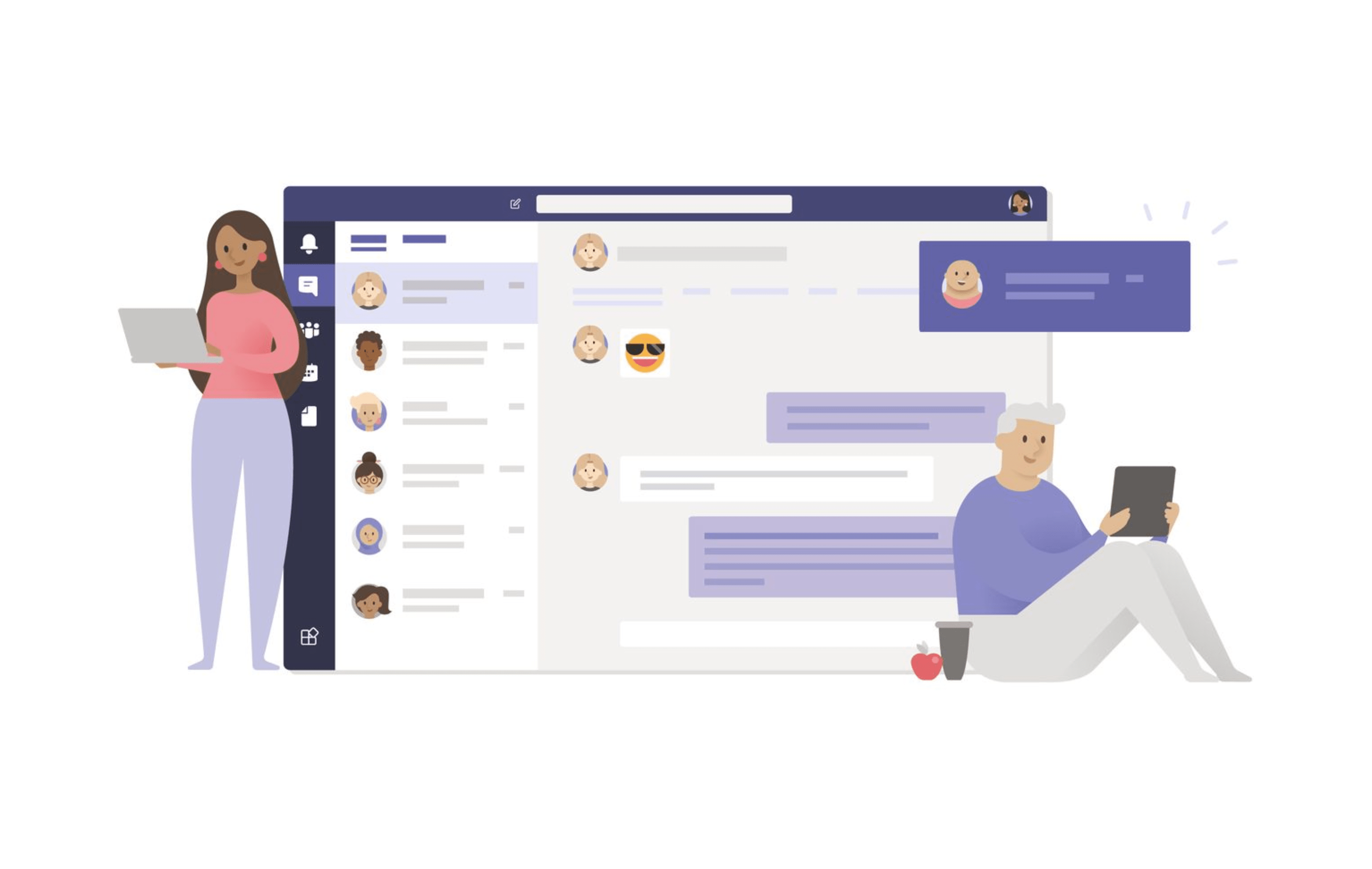
Microsoft Teams now supports native macOS notifications with the official app, with support coming for macOS 10.15 and later only. Long time users of Teams on Mac have been asking for this for a long time now, a forum thread found by Windows Latest is over five years old and a Microsoft employee replied to it.
“We are thrilled to share that Teams now supports Mac OS notifications on Mac OS 10.15 and above. With release of this feature, Teams honours OS notification features such as Do No Disturb, Notification center triaging and more.”
Microsoft
Once the app is updated, you can now change the settings within the app. At the top right of the Teams app, go to “Settings and more,” then “Settings,” and “Notifications.” Under “Appearance and Sound > Notification style,” choose Mac from the dropdown.
Source: Windows Latest





